pilot hole for self tapping screw manufacturers
Understanding Pilot Holes for Self-Tapping Screw Applications
When it comes to fastening materials together, self-tapping screws have become a popular choice due to their efficiency and ease of use. However, for optimal performance and to prevent damage to the materials being joined, it is crucial to consider the importance of pilot holes. This article delves into the concept of pilot holes, their benefits, and the best practices for their use, specifically focusing on the insights shared by manufacturers of self-tapping screws.
What is a Pilot Hole?
A pilot hole is a small hole drilled into a material to guide a larger screw. In the context of self-tapping screws, pilot holes provide a cavity for the screw to enter, allowing it to create its own threads in the material. These holes can significantly reduce the amount of force required to drive the screw and prevent material splitting or cracking, particularly in harder materials or composite substrates.
Why Use Pilot Holes?
1. Prevent Material Damage One of the primary reasons manufacturers recommend pilot holes is to minimize damage to the workpiece. In many materials, particularly hardwoods or engineered products, driving a screw without a pilot hole can lead to splitting or other forms of damage. A pilot hole helps to reduce this risk, ensuring the integrity of the material.
2. Ease of Installation Pilot holes simplify the screwing process, making it easier to drive the screw into the material. This is especially advantageous in tight spaces or when working with thick materials where considerable torque is needed.
3. Improved Alignment Pilot holes help ensure that screws are driven in straight and true, which is essential for maintaining joint strength and alignment in assembled structures. Misalignment can lead to weak joints and reduce the overall reliability of the assembly.
4. Thread Engagement For self-tapping screws, pilot holes enhance the engagement of the screw threads with the material. This improved grip results in better load-resistance capabilities, thereby extending the lifespan of the joint.
pilot hole for self tapping screw manufacturers
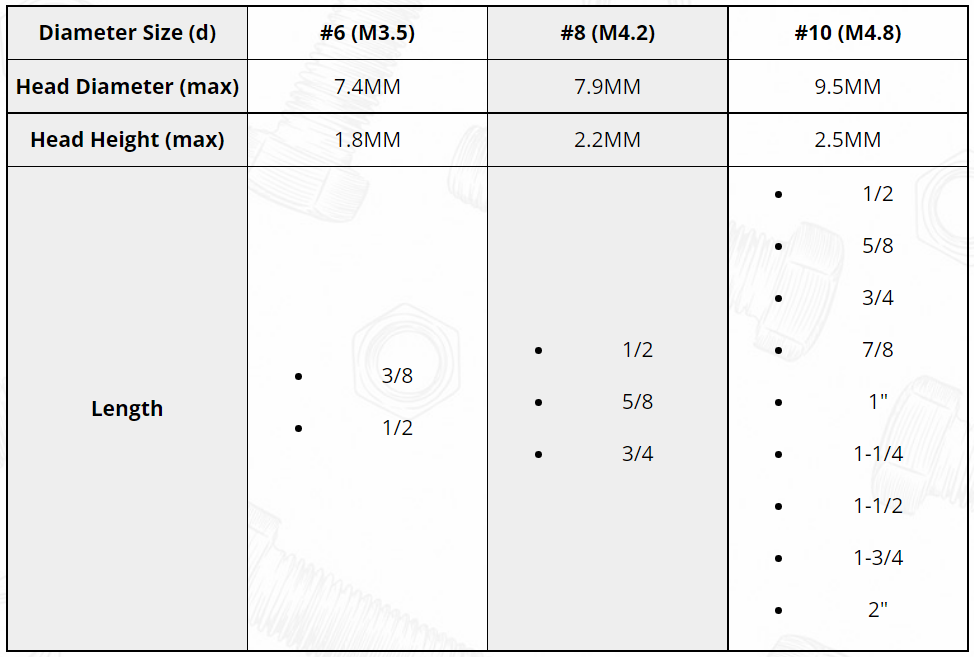
Best Practices for Drilling Pilot Holes
To achieve the best results when using self-tapping screws, following proper guidelines for drilling pilot holes is essential
1. Size Matters The diameter of the pilot hole should correspond to the screw size and type. Manufacturers typically provide specifications on the recommended pilot hole sizes for different self-tapping screws. Following these specifications will help ensure optimal fit and performance.
2. Depth is Key Ensure that the pilot hole is deep enough to accommodate the full length of the screw, especially when working with thick materials. A pilot hole that is too shallow may not allow the screw to fully engage, compromising its strength.
3. Material Considerations The type of material being worked with can influence pilot hole size and depth. Softer materials might require smaller holes, while harder materials usually necessitate larger ones. Always consult manufacturer guidelines specific to the material and screw type.
4. Using the Right Tools Employ the correct drill bit designed for the material you are working with. For instance, a sharp drill bit is essential for both wood and metal applications to ensure clean and precise holes.
5. Test When Necessary When in doubt, test a small sample before proceeding with the main project. This practice will give you confidence in the pilot hole size and depth you’ve selected.
Conclusion
Ultimately, pilot holes play a vital role in the successful application of self-tapping screws. By understanding their function and following best practices, you can prevent material damage, ensure ease of installation, and improve the overall performance of your fastening systems. Manufacturers of self-tapping screws emphasize the need for pilot holes in their guidelines, underscoring their importance in achieving strong and reliable assemblies. Whether you are an experienced craftsman or a DIY enthusiast, taking the time to properly prepare your materials will yield superior results in your projects.
-
Top Choices for Plasterboard FixingNewsDec.26,2024
-
The Versatility of Specialty WashersNewsDec.26,2024
-
Secure Your ProjectsNewsDec.26,2024
-
Essential Screws for Chipboard Flooring ProjectsNewsDec.26,2024
-
Choosing the Right Drywall ScrewsNewsDec.26,2024
-
Black Phosphate Screws for Superior PerformanceNewsDec.26,2024
-
The Versatile Choice of Nylon Flat Washers for Your NeedsNewsDec.18,2024










